Description
A collection of 8 Norse themed icons useful for iOS/iPhone Shortcut custom icons to customize your Home Screen, or anything else you might want to use them for.
These are the main icons I drew for the apps seen in the first picture: Gmail, maps, photos, reminders, calendar, phone, messages, and camera. The other plain gray icons in that picture are generic iOS Shortcuts icons and not part of this custom bundle. I also drew a darker cloudy background to complete the theme (included in pack).
It’s the only home screen I use now, and it’s really cut down on my distractions without colors and notification icons directly visible every time I open my phone.
You can google how to use custom icons with the shortcuts app, but here’s also a quick list of steps to get you started:
- open Shortcuts
- add new from + in upper right
- add action
- search and add “open app”
- choose an app
- choose Next, name it and choose Done
- tap three dot menu icon on new shortcut
- tap three dot menu icon on next screen
- choose Add to Home Screen
- tap icon to choose desired icon image and name it
- choose Add
- enjoy!
Feel free to message me if you have any issues!



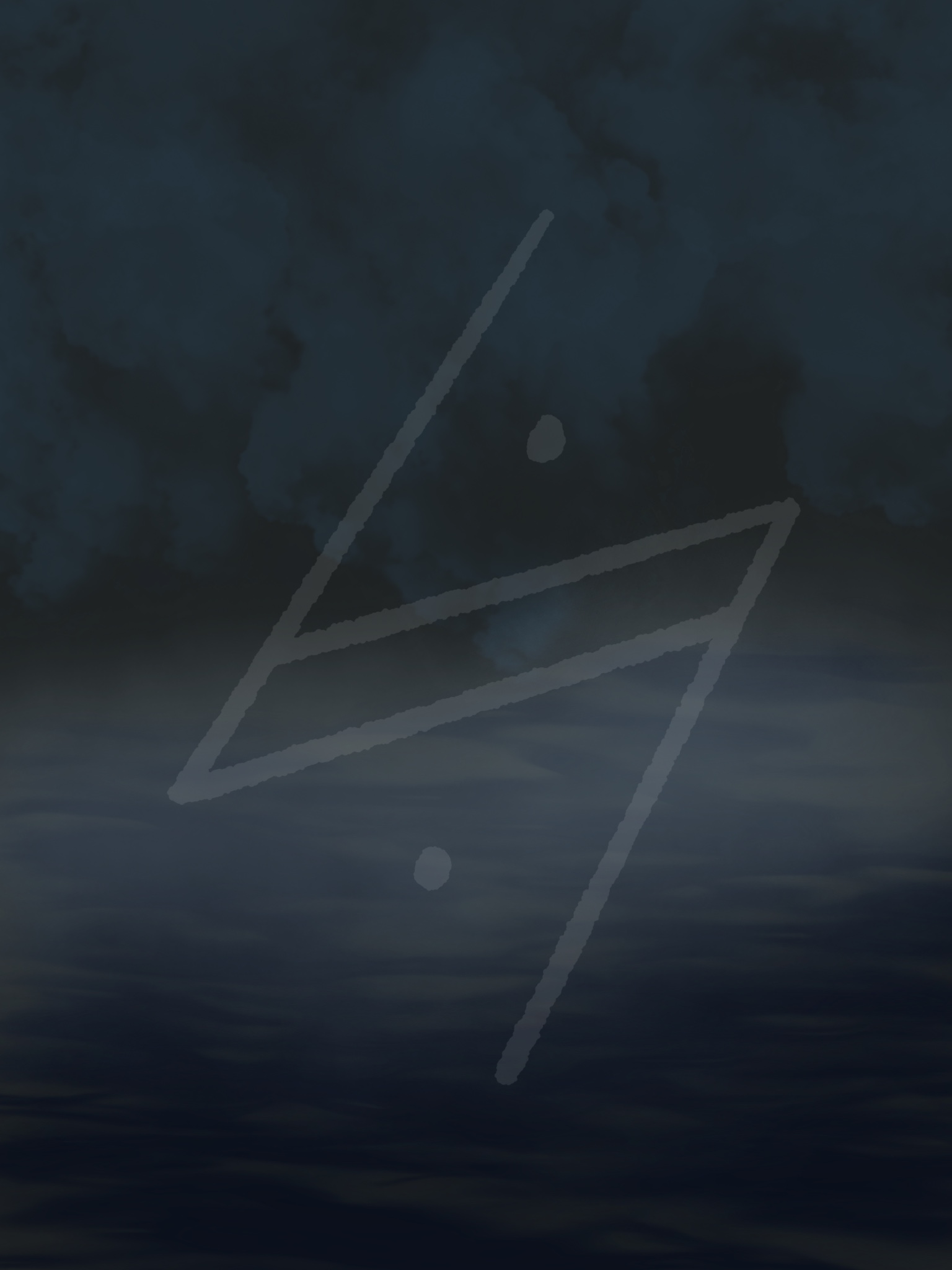


Reviews
There are no reviews yet.